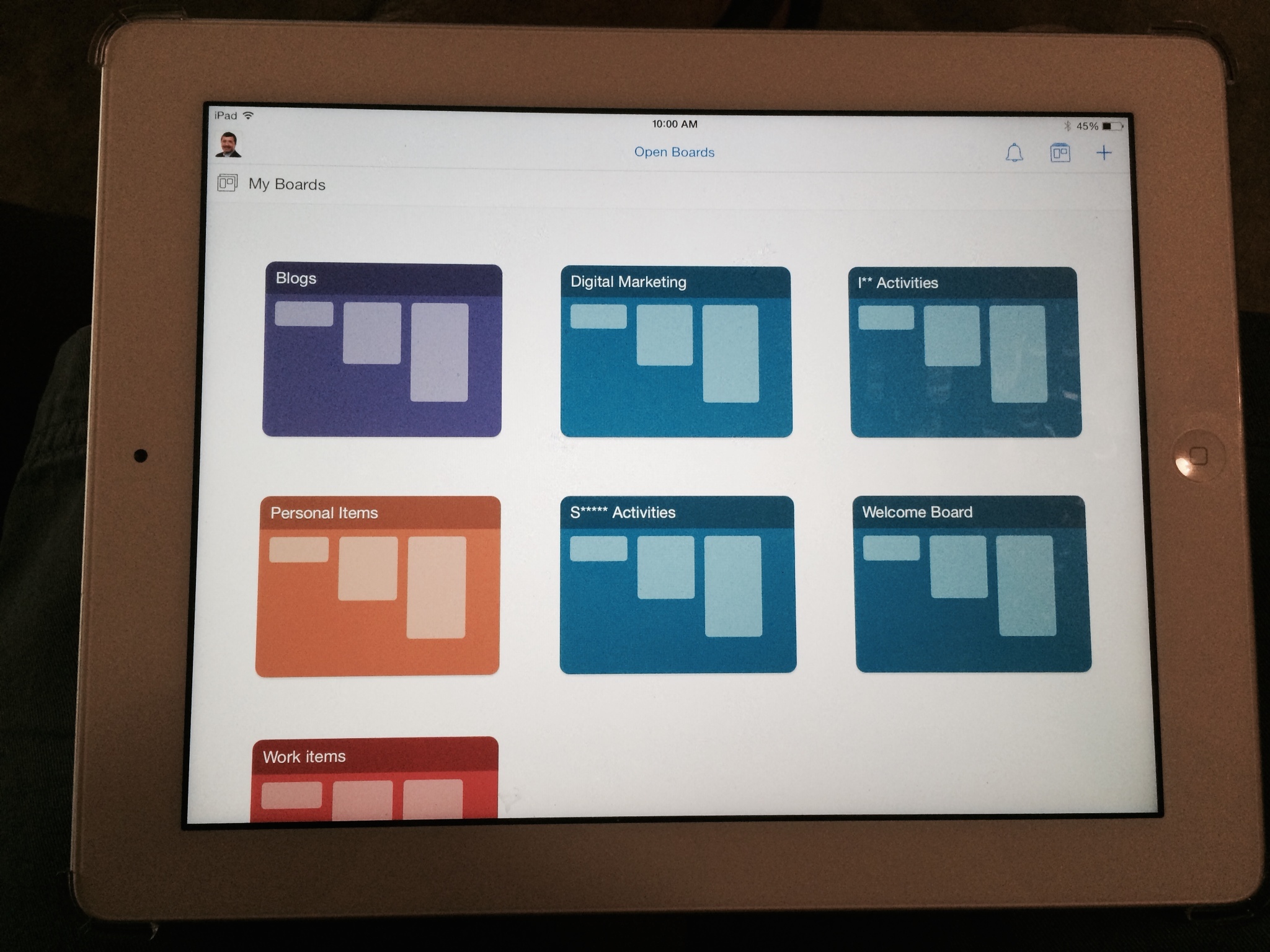In this blog post, I wanted to focus on productivity tools to help make our digital lives easier. Most of us have multiple devices: laptop, smartphone and possibly a tablet. We work across multiple projects: supporting our clients, collaborating with co-workers. We also have to manage our home and work life. Here is where Trello comes into play. https://trello.com
Advertised as “the fastest, easiest way to organize anything…” Highly recommended and here is why:
1. Managing multiple projects: The old way is not a match for the mobile user.
I’ve found that most written to do lists are static and hard to track. Let’s face it most of us are visual, and we are juggling lots of projects and activities. I’ve moved from carrying a small notebook to this foam board, and very similar to a Kanban board for you supply chain folks. Looks great – easy to step back and see the big picture.
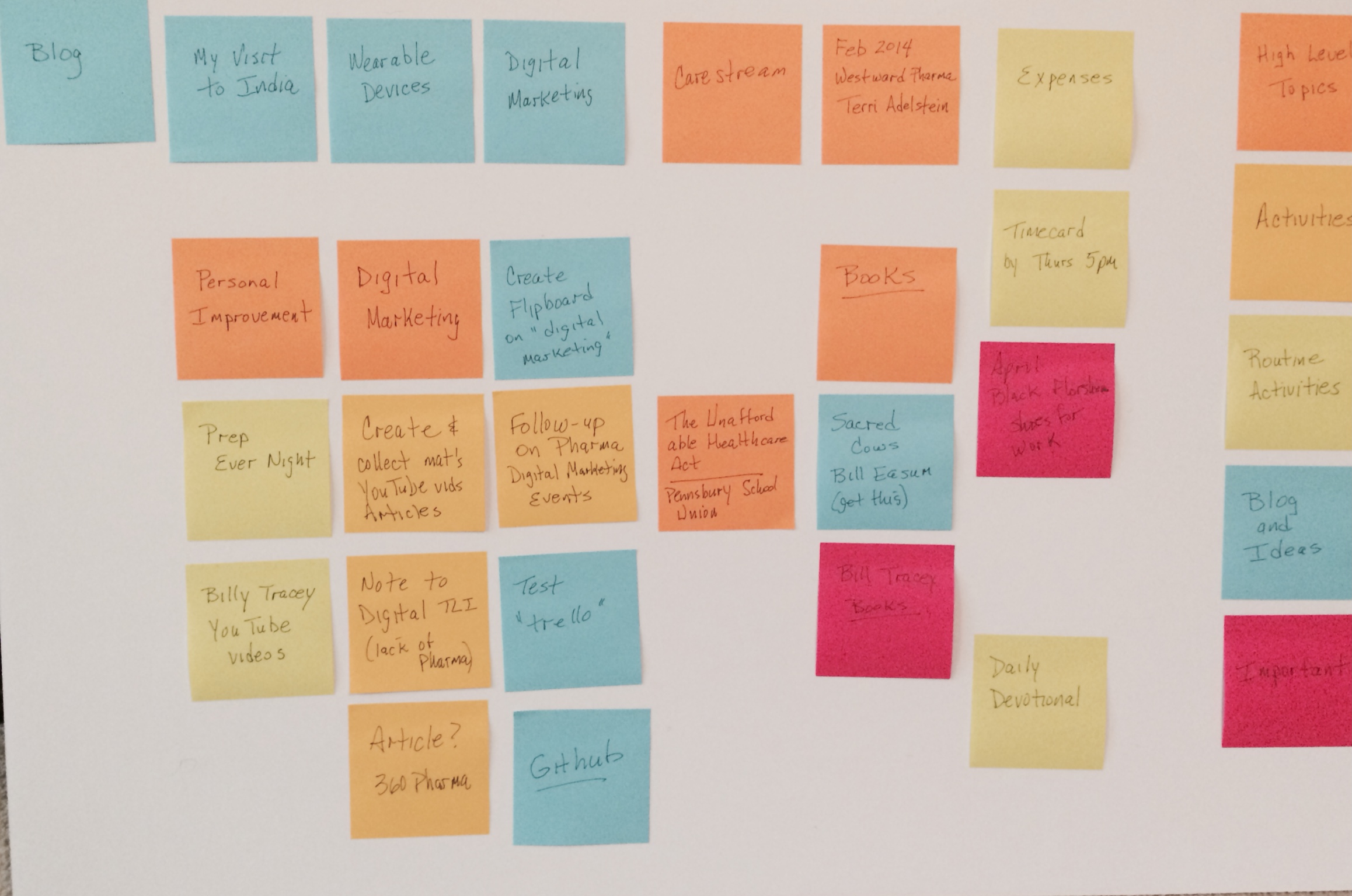
The downside to this is the ability to generate checklists per each entry. Adding attachments is difficult. Most importantly it’s at home and I’m on the road, and it is hard for my colleagues to keep up with any changes.
2. Maintain multiple projects anywhere, anytime.
Trello works on my Smartphone,


tablet, and
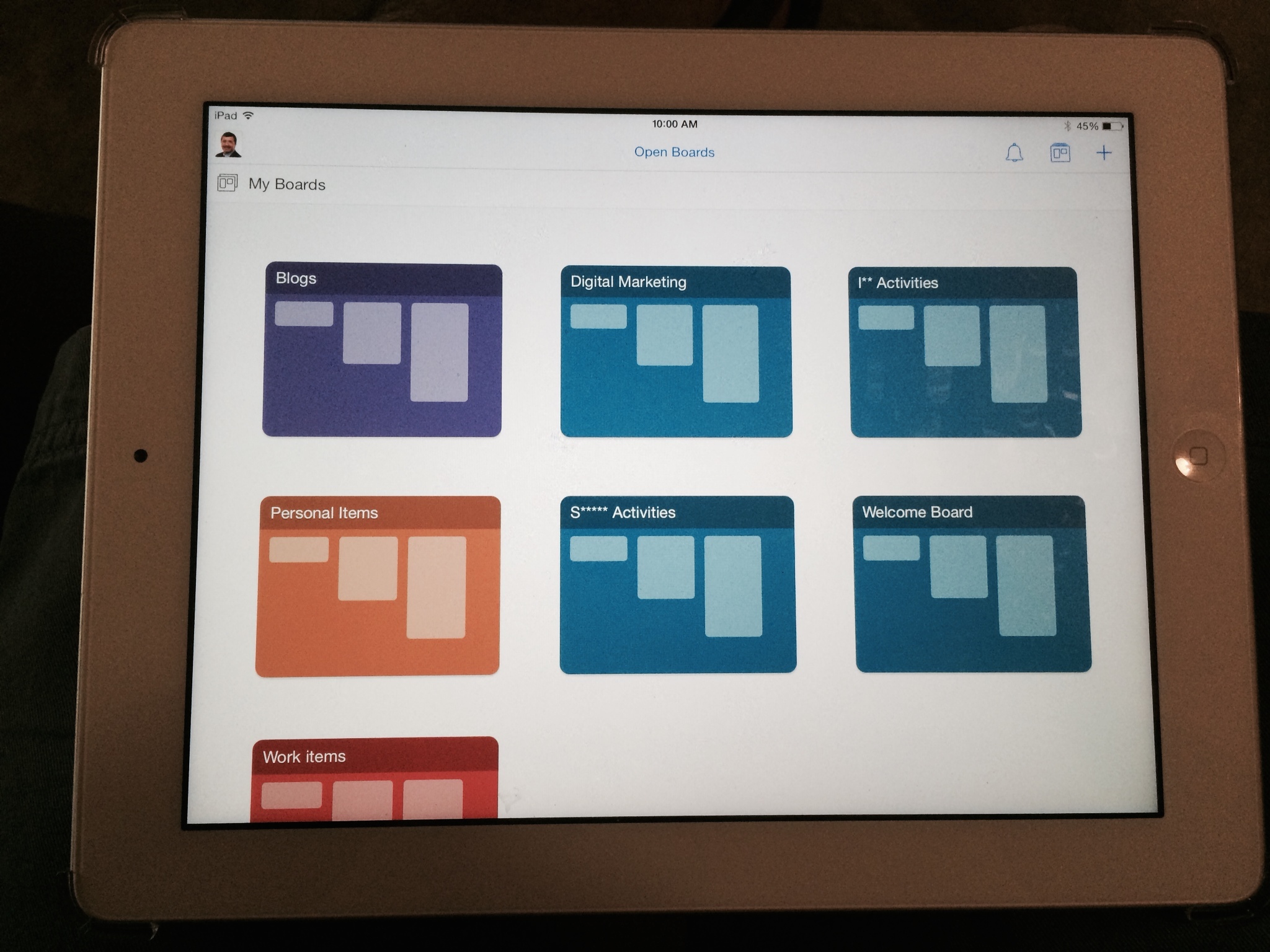
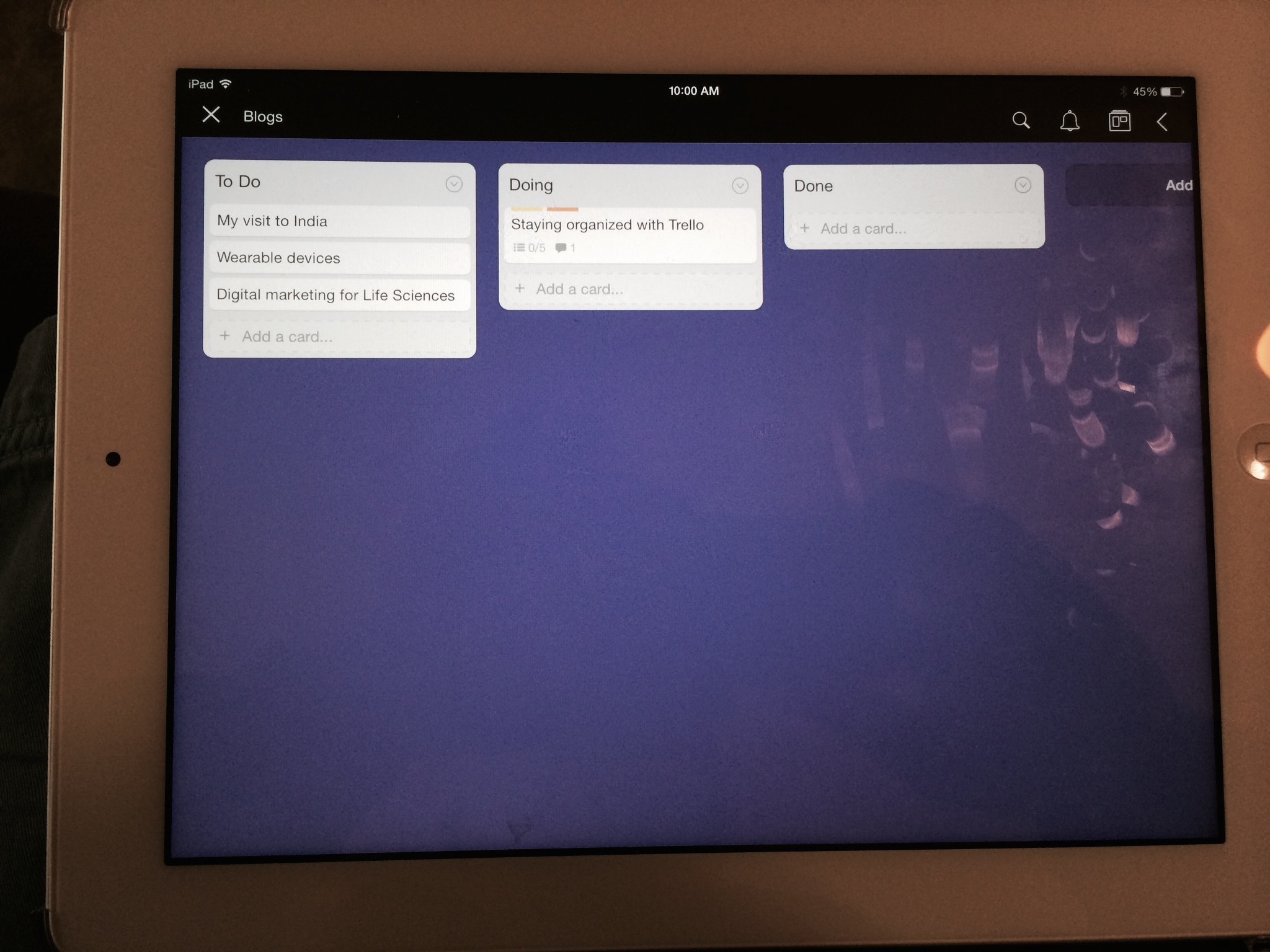
laptop. (I use a PC for work and an Apple Mac Book Air for personal use).
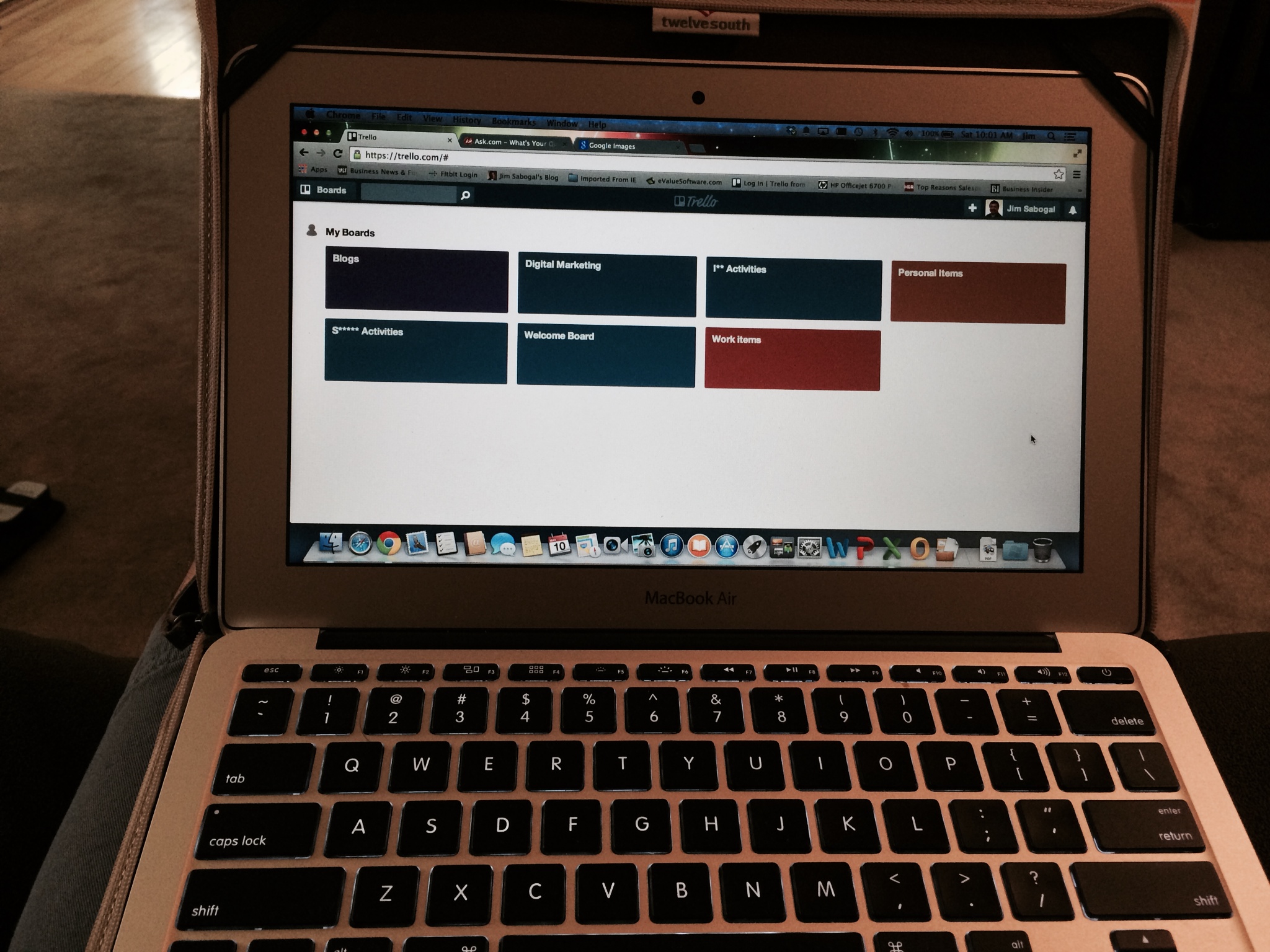
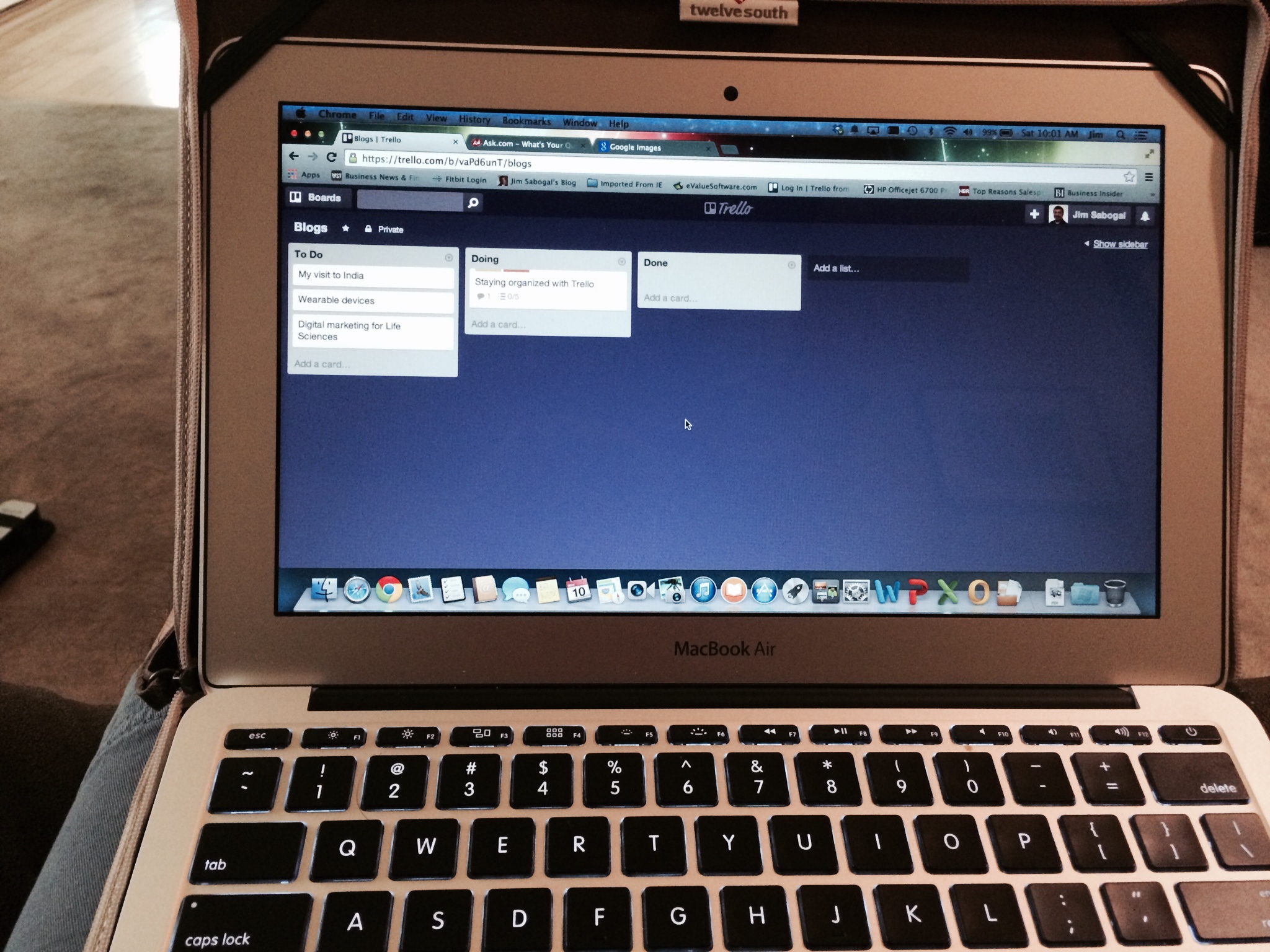
3. Trello is easy to support.
Using their “Welcome Board” you can easily learn a use this product, and have your work projects and personal activities organized quickly. You can manage board colors, labels, and move through a progression of activities starting with a To Do list – Doing list – and a Done list. Want to make your own set of lists – Trello is easily modified.
My next steps are to test this next week when I’m traveling, and in meetings. I will be collaborating with my colleagues on key activities. I make extensive use of the checklists and attachments to help progress these projects.
If you do use this let me know how this works out for you?
Thanks,
Jim