In following last month’s blog post Now that you bought that new iPad... the tablet is rapidly replacing the laptop as the tool of choice for more and more business folks. This month I’ll 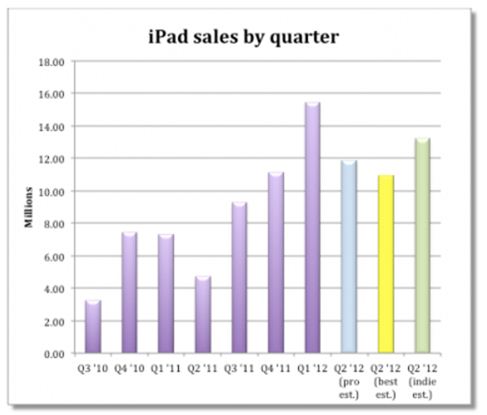 take a look at the use of the iPad and then what apps I find useful if you do decide to leave behind your laptop. Apple has become the tablet choice for a lot of folks please note they’ve sold a lot of iPads (graphic from the article How many iPads (new and old) did Apple sell last quarter?).
take a look at the use of the iPad and then what apps I find useful if you do decide to leave behind your laptop. Apple has become the tablet choice for a lot of folks please note they’ve sold a lot of iPads (graphic from the article How many iPads (new and old) did Apple sell last quarter?).
How tablets are changing the Enterprise
The rapid adoption of tablets is taking place in the Life Sciences industry especially in Customer Relationship Management (CRM). So if you’re a field service rep or a Pharma sales rep you often hear complaints about their CRM system. Laptops are too bulky to carry around and in hospital setting are denied wi-fi access which means a late night back at the hotel to upload work files.
Tablets have ‘re-energized’ how IT is supporting the business. Most IT services companies are moving to find ways for IT departments to leverage back office systems (CRM, ERP and Financials). In this article by Andrew Tolve, “What tablets can do for pharma CRM” he speaks to how digital solution are helping to improve sales effectiveness.
That is one aspect of how iPads are penetrating the enterprise.Within my company we have successfully done projects for a variety of industries:
- Present basic ERP sales module on the iPad. A great way for sales reps to share with their clients the status of their sales orders.

- Extended ERP processes to the iPad for a leading Japanese subsidiary of a global Pharmaceutical company. Tablets allow for multilingual front ends (in this case Kanji).
- Rendered maintenance and overhaul parts on the iPad to allow field service repairs in real-time.
 Add reporting on top of the apps that do this work and you have a powerful mix and the reason for the rapid adoption of the iPad. In two weeks I’ll be at the SAP SAPPHIRE event in Orlando where we will have demo of these and other mobility applications for the enterprise.
Add reporting on top of the apps that do this work and you have a powerful mix and the reason for the rapid adoption of the iPad. In two weeks I’ll be at the SAP SAPPHIRE event in Orlando where we will have demo of these and other mobility applications for the enterprise.
I wanted to finish this blog post with some feedback on a few applications that will help you easily decide if you need to carry around your laptop on that next business trip. So here a few comments for your consideration:
- My iPad (and for that matter my iPhone) boots up a lot faster than my laptop. Often you have no choice in hardware since ‘company’ issued laptops have not upgraded to solid state hard drives. So while my laptop is still booting up I’m able to start working with my iPad.
- Dropbox – is a free cloud service that lets you store key business files in the ‘cloud.’ Syncs with your cell phone and tablet and has a nice feature that allows you to ‘copy a public link’ and share this address with others. Handy feature when you want to give access to a large file to your colleagues.
- CloudOn – brings Microsoft Office ability to your iPad and connects with Dropbox account. This is a ‘killer’ app since it give me the flexibility to edit and save presentations, spreadsheets and documents with my iPad. Very handy for team meetings and last minutes changes before a client meeting.
- Smart Writing Tool – 7notes HD – this is the paid version of this app. I have searched for a writing tool that is both optimized for the iPad and can recognize my handwriting. This is the tool! It has three modes in the paid version (keyboard, writing and – writing to text conversion tool) the writing to text allows me to scribe and have my handwritten note instantly converted to text. Yes you can email, convert to pdf, and link it to your favorite social media sites. For this blog post I wrote my notes then emailed the document for further editing.
Since my last blog post learning to use your tablet is time-consuming if you want to reap the productivity benefits. I will be putting these tools to the test as I travel to meet with clients and trade shows. I will be publishing an article in August around R&D (more on this topic later), while finding the time to post relevant ideas on Twitter and Facebook.
I hope you find the apps comments useful. If you have any questions or comments or even find another awesome app please let me know I’m always interested.
Thanks,
Jim